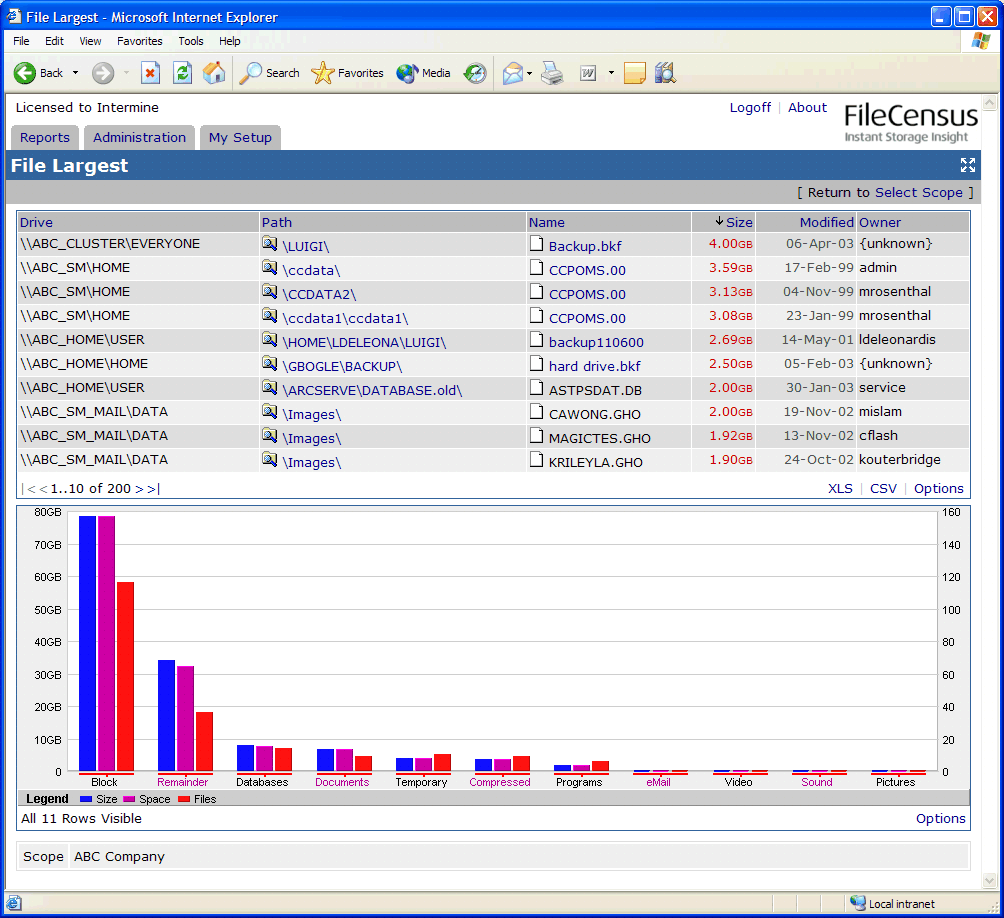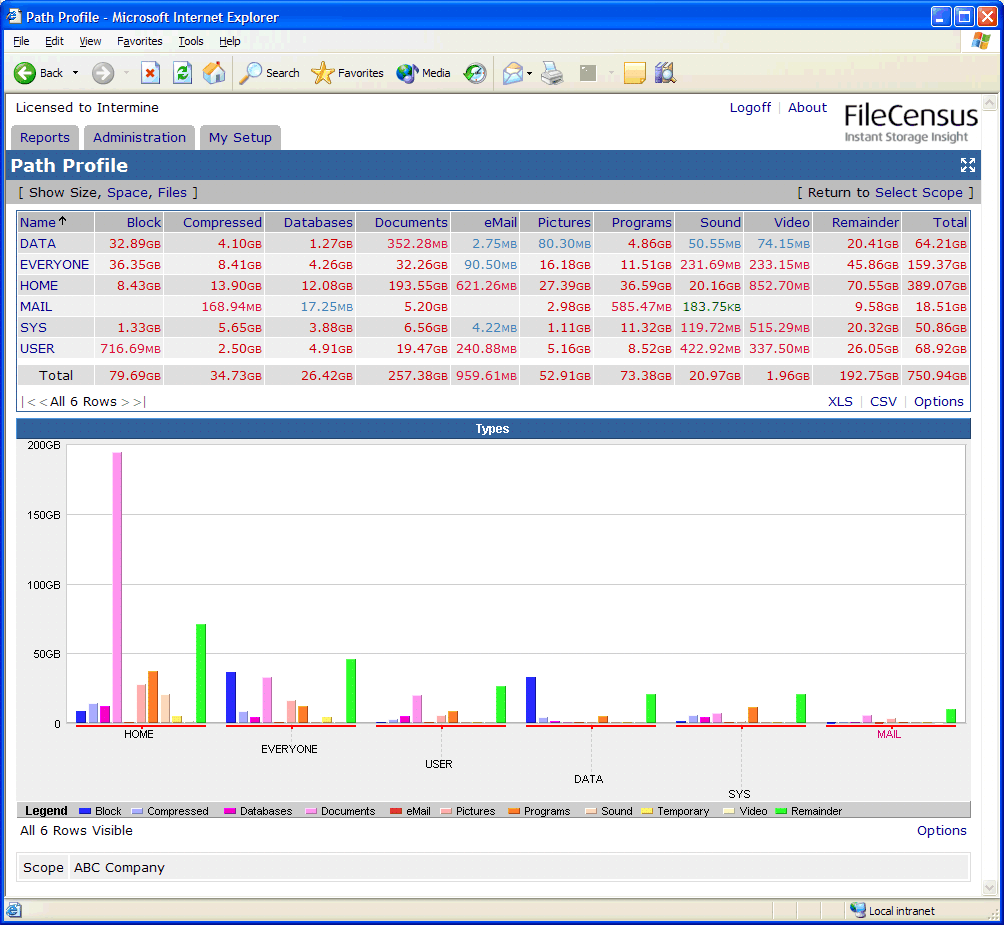Reclaim 20-40% Of Your Storage Capacity
Network Cleanup:
Reclaim, Optimize, Transform
In the era of data-driven decision making, Network Cleanup (or Capacity Recovery) is your secret weapon for unleashing the full potential of your storage infrastructure. It's not just about freeing up space; it's about implementing smart Storage Resource Management (SRM) principles that can revolutionize your entire data ecosystem. By gaining deep insights into your network's information landscape, you're setting the stage for a more agile, cost-effective, and secure IT environment.
Once you've mapped your data terrain, you're ready to execute a strategic cleanup operation. This involves adopting industry best practices and crafting tailored policies that align with your organization's unique needs. But before you dive into capacity planning or performance forecasting, it's crucial to address the elephant in the room: unmanaged data growth. This often-overlooked step is where you'll uncover hidden opportunities for optimization, tackling redundant, obsolete, and trivial (ROT) data that's silently consuming valuable resources.
Your cleanup mission will take you through various data hotspots, each offering significant potential for reclamation. Imagine the space you could recover by efficiently managing recycle bins, archiving stale files, and addressing orphaned data. Consider the performance boost from eliminating duplicate files and optimizing temporary paths. Don't overlook the impact of reining in runaway log files or relocating resource-intensive media files. Even seemingly innocuous items like temporary internet files can add up to substantial savings. By systematically addressing these areas, you're not just reclaiming space – you're paving the way for a smarter, more responsive IT infrastructure that's primed for future growth and innovation.
Find and remove unnecessary files
FileCensus can quickly identify files that have been somewhat unmanaged. Given that FileCensus captures information about all of your files, it becomes easy to identify files that are: large, duplicated, replicated, obsolete, orphaned, stale and/or illegal. Once you have examined these files and associated users, directories and shared resources using a range of easy reporting and search screens, FileCensus allows you to regain your capacity -- sometimes up to 40%!
Spot unusual file types
The profile report makes finding abnormal files within your storage environment a simple process. FileCensus allows you to define a range of file categories, each with a list of matching file types. The profile report allows you to compare and contrast the relative sizes of each type of file within all of your volumes. This report is very useful for quickly identifying servers that contain unusual amounts of applications, temporary files or multi-media files.